Apple’s laptops and computers are a graphic designers best friend. With their futuristic and sleek aesthetic, to the innovative components that power them. But with so many different options, what is the best mac for graphic design?
The best Mac to buy for graphic design should take into consideration your budget and daily workflow. To help make that decision easier, I've created a list of Apple's best laptops and computers for graphic designers.
At the beginning of the list you will find my most practical and price-conscious recommendations. After, I include more of Apple's most recent and more expensive laptops and computers. I also walk through my exact process and the graphic design specifications I look at whenever I am buying a new Mac.
We'll also compare and review things like:
- The best laptops for students, digital, and web designers
- The top cheap, value, and expensive options
- The best Mac desktop computer setups
If you're not quite sure whether you should purchase a Mac or Windows for graphic design, then check out my article Why 99.9% of Graphic Designers Choose Mac here.

How To Choose The Best Mac For Graphic Design?
Just like when you’re purchasing any other brand of computer, there are a few specifications you will want to consider.
Those specifications are the RAM, CPU, hard drive storage, display, battery life, graphics card, and device size. If you're in a rush here are some guidelines that I stand by whenever I'm buying a new Apple MacBook.
- 8GB of RAM is good to start but if you can afford it, upgrade to 16GB of RAM.
- 256GB is the standard hard drive storage and can fill up quickly, consider upgrading to 516GB.
Below I will go into more detail about each specification so you can better understand how to choose your next Mac laptop or Mac computer for graphic design.
RAM
RAM, or Random Access Memory, is a type of computer memory that is used to store data temporarily. When you are working on a project, the data is stored in RAM so that it can be accessed quickly.
The more RAM you have, the more data you can store, and the faster your computer will be able to access it.
For graphic design, as much RAM as possible is ideal. This will allow you to store large files and work on multiple projects simultaneously without your computer slowing down.
Whenever a reader messages me on Instagram or TikTok about how much RAM they should get, this is what I say. While most Macbook Pro and iMac models come with 8GB of RAM, if you are looking for optimal performance and can afford it, I recommend upgrading to 16GB or more.
If you work with more intensive processes like 3D sculpting or graphics rendering applications, then consider upgrading to the next tier up. Again, make sure consider what your daily workflow will be before spending the money on more RAM. The extra funds can potentially be spent on more hard drive storage which can also be very effective.
CPU
One of the most impressive features of Apple's M1 and M2 chip MacBook Pros and iMacs is the multi-core CPU. This new CPU allows for split-second responsiveness and incredible performance when running multiple tasks simultaneously.
Graphic designers require a CPU that can handle multiple processes at the same time and will appreciate the extra power that the multi-core CPU provides.
The multi core CPU tests for the M1 and M2 chip MacBook pros and iMacs are in, and they are impressive. The M1 chip has a total of 8 cores, while the M2 chip has a total of 16 cores.
When it comes to raw processing power, the M1 and M2 chips are significantly faster than previous Intel Macs with Intel processors. In fact, the M1 and M2 chips are so powerful that they completely redefine what is possible with a laptop or desktop computer.
With their incredible processing power, the M1 and M2 chip MacBook pros and iMacs are able to handle complex tasks with ease, making them the perfect choice for power users.

Hard Drive Storage
Hard drive storage is a category that many people can sometimes overlook and try to save on cost. Unfortunately, this can end up putting you in a situation that may cost you more money in the future. While many look at hard drive storage as simply how many files your laptop or computer can store. It can also affect the speed of your computer.
Equipping your next Mac laptop or computer with enough storage can help to keep your Mac feeling snappy when it comes to opening, creating, and finding the files you need. If you fill up your Mac too quickly with working files, your Mac will begin to slow down as it tries to process the information and instructions given to it by the applications you are using.
In previous Macs that I have owned, I never went below 512GB of hard drive storage. For my most recent Mac laptop purchase, I went ahead and upgraded to 1TB of hard drive storage knowing that I would keep this Mac laptop for a while before having to purchase a new one. This also allows me to worry less about how many files I am creating and saving from client projects and how much storage those files are taking up on my Mac laptop.

Display
Apple's displays are one of the most talked-about features of its MacBook Pro and iMac lines. Apple's new MacBook Pros and iMacs come with either a retina display or liquid retina display.
The retina display is a high-resolution screen that offers clear text and images. Retina displays also have a wider color gamut, which allows for more accurate color reproduction.
In addition, retina displays have a higher contrast ratio, which makes images appear more vibrant and realistic. Retina displays are also less susceptible to glare, making them easier to view in direct sunlight.
The liquid retina display is an even higher-resolution screen that offers even clearer text and images. Apple's liquid retina display is a game-changer for laptop and desktop computing.
With over 5 million pixels, it's the most advanced screen ever used in a Mac. The pixel density is so high that the human eye can't distinguish individual pixels from a normal viewing distance. This results in incredible image quality and smooth text rendering.
In addition, Apple's True Tone technology automatically adjusts the white balance of the display based on the ambient lighting conditions. This results in more natural-looking colors and reduced eye strain.
However, the liquid retina display is only available on the more expensive models. So, if you're looking for the best possible screen quality, you'll need to pay more. But if you're on a budget, the retina display will still offer great quality.
It is important to note that if you are considering purchasing a desktop Mac, some do not come with displays. The Mac Mini, Mac Studio, and Mac Pro are all Mac desktop computers that require you to purchase the display separately. Whereas the Apple iMac comes with the internals built right into the display.
Battery Life
In the past, battery life was something that I never really worried about as I would normally work near a power source throughout the day. However, Apple's new line of chips boast amazing battery life, with some reports claiming that the battery can last up to 20 hours on a single charge.
This is a huge improvement over many laptops and computers, which typically only had a mediocre battery life of around 4-5 hours. This is an extremely long battery life for a laptop and something I didn't appreciate until I had tried it myself.
This is important it means you can work for longer periods of time without having to worry about your laptop dying. Additionally, longer battery life also means that you can take your work with you wherever you want to go, without worrying about rushing to find an outlet.
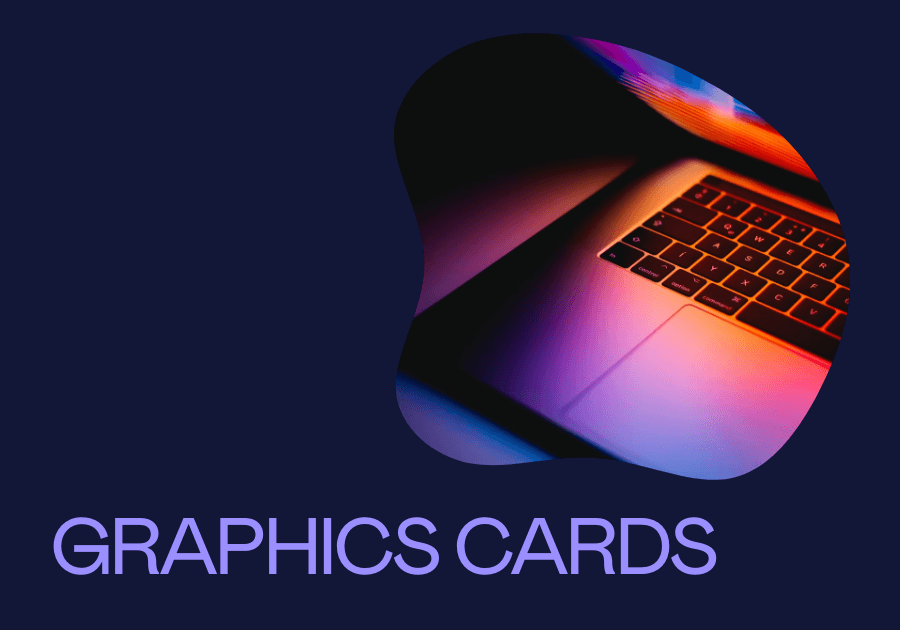
Graphics Card
Apple's M1 and M2 chip MacBook Pros and iMacs feature powerful integrated graphics cards that offer significant improvements over previous generations.
The M1 chip features an 8-core GPU with 128MB of embedded DRAM, while the M2 chip features a 16-core GPU with 256MB of embedded DRAM. These GPUs offer significantly higher performance than the previous generation, with up to 2.6 times the graphics performance of the prior generation.
They also offer significantly higher power efficiency, with up to 3 times the battery life of the prior generation. In addition, the M1 and M2 chips include Apple's Metal API, which provides significant enhancements for graphics and compute applications.
Overall, Apple's M1 and M2 chips provide a major upgrade in graphics performance and power efficiency, making them ideal for demanding applications such as gaming, video editing, and 3D rendering.

Device Size
Finally, the last category and the one that matters to me a bit more than the others is the device size. For me as a designer that works remotely, portability is key.
However this may be different for you, you may enjoy working from a home office, or prefer a larger display size. Whichever it may be, this is something I like to also consider when purchasing a new Mac laptop or computer.
Apple recently introduced the 14" and 16" models of their Macbook Pros. Before this I would usually opt for the 15" Macbook Pro because of its larger screen. After traveling around with it for more than a year, I found it to be too heavy and big for my liking. Once Apple announced the new 14" Macbook Pro, I jumped immediately at the opportunity to finally have a device that to me was the perfect in-between size.
The new 14" Macbook Pro allows me to still have a larger screen and easily pack it away while I am traveling. So far this has been one of my Macs to own.
Buy the best Mac you can afford today.
What Are The Best Macs for Graphic Design
Apple offers a lot of different models for graphic designers to choose from. So how do we pick the best mac for graphic design that is right for you? This is a question I get asked a lot and my response is this. Buy the best Mac you can afford today.
Sure it would be nice to have the ability to purchase the most maxed-out version of a Mac laptop or computer but that isn’t the case for everyone.
When choosing from the best laptops or computers, you should always take into consideration your budget and your daily workflow.
For example, if you're someone that creates assets for social media or the web and works mostly in Adobe Photoshop, then you may not need to spend a lot of money to get the Mac that is right for you.
On the other hand, if you are someone that uses animation software, video editing, and creates graphics. You may want to spend a little more to get the graphic design specifications that account for all of those requirements.
Not every graphic designers specifications will be the same. It is important to be honest with yourself and what you will need your new mac for.
Why should you trust me?
I have over 10 years of experience in the industry:
- I've used all kinds of different Macs for the companies I've worked for.
- I've been able to build multiple Macs with different graphic design specifications.
- I've busted several Macs due to overpowering their specifications.
- And I use a Mac as my personal computer.
Here are my picks for the best mac for graphic design:
1. M1 Macbook Pro 13"
Brilliant performance at an affordable price
The 13" M1 chip Macbook Pro was the first of its kind to incorporate Apple's new line of proprietary chips. The M1 chip offered such a drastic increase in performance from the previous intel core chip Macbook Pros. The 13" M1 Macbook Pro is a laptop that checks all the boxes when it comes to laptops for graphic work and has an amazing battery life. The Apple M1 chip increased CPU performance by 3.5x, and GPU performance by 6x compared to the older Intel core Macs.

While the 13" M1 Macbook Pro is not the newest model. It is hard to overlook how great of a value this laptop is. The 13" M1 Macbook Pro is the perfect lightweight Mac laptop that can handle any large tasks a graphic designer may throw at it.
At one of my previous full-time roles, I was given this Macbook Pro as my work computer and loved it. I used to be skeptical about the 13" models because of the smaller display but after using the 13" I can say that is no longer a fear.
The retina display is gorgeous to use and has a great range of brightness. This allows you to work in bright sunny conditions as well as in low light.
The 13" M1 chip Macbook Pro also offered impressive performance when it came to battery life. I barely ever had to take my charger out of my bag while I was at work because it lasted for so long.
The M1 chip MacBooks were also the first models to replace the physical function keys with a touch bar. The touch bar allows you to interact with your Mac in an entirely new way and is actually pretty fun to use with various apps.

What I Like/Dislike About the 13" M1 Macbook Pro
Like:
- Size and weight of the 13" M1 Macbook Pro made it so easy to carry around in a bag while commuting or traveling.
- Battery life lasts the majority of the day with consistent use.
- The seriously impressive performance with the M1 chip.
Dislike:
- While the size and weight was great for travel, I prefer to have a larger display size when I don't have an external monitor available.
- Apple's refreshed some of their laptops and computers in 2022 with the new M2 chips so this is now the older model and may be less available.
- Limited ports.
2. M1 Mac Mini
Tiny package, big performance
While the Apple M1 chip Mac Mini may look cute with its sleek, minimal outer case. Inside it packs outstanding performance in a small package. The Mac mini is one of Apple's best-kept secrets for its performance and price.

Starting at a base price of $699 the Mac Mini gives you all the performance benefits of the 13" M1 Macbook Pro for a fraction of the price. Of course, the price difference is due to the Mac Mini not including an external display. But this can also be a great opportunity for you to purchase an external monitor with a larger screen and higher resolution that better suits your needs.
The Mac Mini is intended as a desktop system, as it requires to be plugged into an outlet for it to function. So if you have to move between offices or locations for work then you may want to consider a Mac laptop instead.

With those aside, the Mac Mini comes loaded with ports. It includes two USB-A ports, two thunderbolt ports, an HDMI port, and an ethernet connection allowing you to configure the Mac Mini however you desire.
I have also had the opportunity to own a Mac Mini and really enjoyed it. Not only was the performance awesome, it also looked great on my office desk.
What I Like/Dislike About the M1 Mac Mini
Like:
- The price is awesome for the performance you get with it.
- More ports mean more options to configure the Mini however you want.
- The compact size looks good on any office desktop.
Dislike:
- You cannot add additional RAM or storage after purchasing the Mac Mini.
- Will most likely be refreshed soon with the new M2 chip.
3. M2 Macbook Air
The lightweight laptop for light work
The super light and thin M2 Macbook Air comes packed with the brand new M2 chip from Apple. It offers a performance speed boost of 1.4x over the previous model and 15x faster than the intel Mac model. It also boasts up to 18 hours of battery life.

The updated iteration of the Macbook Air comes with a new 13.3" liquid retina display. This new display offers a bright, crisp, vibrant viewing experience for all your creative and design work.
The refreshed body design weighs only 2.7 pounds and is 0.44" thick. This is due to Apple using a passive cooling system without the need for internal fans. This means that if the laptop gets too hot during tasks, the internal system will throttle performance to regulate the temperature.

The Macbook Air is a great mobile workstation for design work that doesn't tax the CPU. If you're working within the Adobe suite using apps like Photoshop, and Adobe Illustrator, or doing some light video editing, this will be perfect for you.
If you are looking to do more intensive work like rendering 3D files, or animation. Then you might want to consider a Macbook Pro model.
The M2 Macbook Air is Apple's most popular model due to its affordable price.
What I Like/Dislike About the M2 Macbook Air
Like:
- Thin lightweight design doesn't sacrifice performance for most design work.
- The new liquid retina display is awesome to work with.
- More configuration options allow up to 24GB of RAM and 2TB of internal storage.
- Updated body design.
Dislike:
- Fewer connection options with only two thunderbolt ports and one headphone jack.
- The passive cooling system can sometimes throttle performance depending on the intensity of the task.
4. M2 Macbook Pro 13"
The perfect blend of power and portability
Imagine everything that was great from the previous M1 Macbook Pro 13" and upgrade it to make it even better. That is exactly what the M2 Macbook Pro 13" is.

The new Apple M2 Macbook Pro 13" is a powerful and versatile tool for graphic designers. It features a bright and vibrant Retina display, and the latest M2 chip for faster performance.
Unlike the Air, The M2 Macbook Pro 13" has an active cooling system which allows it to sustain pro level performance for extended periods of time.
As with all of the M chip models, the M2 Macbook Pro 13" supports up to 20 hours of battery life which is great for professional graphic designers.
What I Like/Dislike About the M2 Macbook Pro
Like:
- Increased performance with the M2 chip.
Dislike:
- Same body design as the previous 13" M1 Macbook Pro model.
- The touch bar can sometimes be more difficult to use than physical keys.
5. M1 iMac 24"
The colorful all-in-one desktop Mac
The new Apple iMac 24" is the perfect desktop computer for graphic designers. It comes with a beautiful 24" 4.5K retina display that is perfect for creating graphic assets, designing websites, or editing photos.

The new Apple iMac 24" is a sleek and powerful computer that comes in seven different colors. It features a new body design that is 11.5mm thin as well as a refreshed stand.
It has five ports, including two USB-C ports, two Thunderbolt ports, and a headphone jack. It also comes with a newly designed power connector that connects easily via magnets.

The new 1080p Facetime camera in the Apple iMac 24" is a big improvement over the old 720p camera. The resolution is much higher making it great for video calls and taking pictures.
The sound system in the Apple iMac 24" is also quite good. It includes a six-speaker sound system that will fill your room with audio from your favorite Spotify playlist or Netflix series.
What I Like/Dislike About the M1 iMac 24"
Like:
- Seven different colors to choose from (I love the green).
- Upgraded facetime camera for zoom meetings with clients.
Dislike:
- The iMac is a desktop computer which means you can't take it with you on the go.
- Only has thunderbolt ports so it may require an additional USB hub for other accessories.
Do You Need A Mac for Graphic Design?
The simple answer is, no. If you want to get started or have a career in graphic design, you do not need to only use a mac laptop or computer. You can choose to use a windows laptop or PC and still achieve the same outcome.
On the other hand, many graphic designers choose a Mac for graphic design. I’ve written a whole article about why 99.9% of the industry seems to choose Mac over PC here.
What is the Best Mac for Graphic Design Students?
For graphic design students, the best mac is one that has the power and performance to handle demanding creative applications, yet is still portable enough to take to class and work on the go. Oh, and let's not forget about a good price. Here are my recommendations for students:
- M1 Macbook Apple 13" - $1,249 from Amazon
- M2 Macbook Air - $1,049 from Amazon
- M2 Macbook Pro 13" - $1,249 from Amazon
What is the Best Mac for Web Design and Digital Design?
Apple's MacBook Pro and iMac models are great all-around machines for web and digital designers. They have a powerful processor and graphics card, making it ideal for working with Adobe Photoshop, Adobe Illustrator, Figma, and other resource-intensive tasks. Here are some of my choices:
- M2 Macbook Air - $1,049 from Amazon
- M1 iMac 24" - $1,249 from Amazon
- M2 Macbook Pro 13" - $1,249 from Amazon
What is the Best Mac for the Adobe Design Suite?
The Adobe Design Suite is a popular choice for graphic designers, illustrators, and other creative professionals. Adobe has worked very diligently to ensure that the Adobe Design Suite runs smoothly on just about any Mac. This means that you can't really go wrong with any model you choose. Here are my recommendations for the top cheap, middle, and expensive options:
- M1 Mac Mini - $530 from Amazon
- M2 Macbook Air - $1,049 from Amazon
- M2 Macbook Pro 13" - $1,249 from Amazon
What is the Best Mac for Graphic Design Under $1000?
Not all Apple computers come with a hefty price tag. If you're currently on the hunt for a Mac under $1,000, I've got some good news for you. The M1 Mac Mini ($530 from Amazon) is the cheapest mac available and offers great performance.
Conclusion
In conclusion, there is no clear-cut answer when it comes to choosing the best Mac for graphic design. However, the best laptop or computer for you takes into consideration the important factors such as RAM, CPU, storage, display, battery life, graphics card, and device size. Now you can narrow down your options and choose the best laptop or computer that suits your needs. It is important to always do your research and make an informed decision so I hope this article was helpful.
As always, you can also find me on TikTok and on Instagram for any other questions you may have.
What Mac do you currently use for graphic design? Let me know in the comments below.




